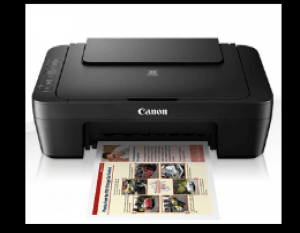
Canon Pixma MG2570s Driver Download Links
Canon PIXMA MG2570s Driver Download - is a multifunction printer that has print, scan and copy facilities so that everything can be done easily in one printer. Canon Pixma MG2570s can also use print media that is quite complete, starting from A4 size paper and others. This Canon printer is capable of printing at speeds of around 4.0 ipm for color documents and around 8.0 ipm for black / white documents. For maximum results, the Canon Pixma MG2570s uses affordable ink cartridges to produce high-quality printing, namely the CL-746S cartridge for color and PG-745, PG-745S and PG-745XL cartridges for black pigment.
Advantages of Canon Pixma MG2570s Printer
- The first advantage that the Canon MG2570 printer uses liquid ink or often referred to as the Insert makes it easier for the process of refilling ink in the cartridge.
- The ability to scan documents both in monochrome and color and has a resolution of up to 600 DPI. DPI stands for dot per inch which identifies the level of resolution from the results of scanning images.
- The Canon MG2570 printer has good print quality and does not break or blur and is also not striped
- Infusion can be installed on the Canon MG2570 printer, but it is quite difficult in laying and arranging the hoses. For the Canon MG2570 printer that I have not infused, it is always refilled when the ink is empty.
- When operating, you could say the sound issued by the Canon MG2570 printer is very smooth. Sound is heard usually only when the paper in the paper tray runs out.
- For the speed of printing, the Canon MG2570 Printer no longer needs to be asked for reliability.
- F4 size paper is the largest size of paper that can be handled by a Canon MG2570 printer
- The MG2570 Canon printer is very suitable for students and also offices because the price is quite affordable
Disadvantages of the Canon Pixma MG2570s Printer
- The difficulty of rearranging hoses for printer infusion
- If one type of cartridge is damaged or dead, then overall the Canon MG2570 printer cannot be operated
- The paper pulling sound will appear repeatedly and is quite annoying if the paper tray provided is finished
- Ink removal is not provided
- Until now, resetter for Canon MG2570 printers has not been provided. Therefore, when there is a problem with the printer, we must be clever in overcoming the problem.
- For example, for example an indicator light that blinks continuously, this means that the cartridge has been filled illegally or has installed an infusion system. This condition certainly will not affect performance either in terms of quality or print speed.
The procedure for downloading and installing the printer driver
1. For Windows OS:
- Click the download link as shown below then select [Save]
- Select "Save As", then save to download the selected driver file or by selecting [Run] / [Open]) the file will be automatically installed after the driver is saved. The downloaded file is stored in the place that you specified in the .exe format.
- Finally, double-click on the .exe file to decompress so that the installation will start automatically.
2. For Macintoch OS
- click on the download link available below
- Check your computer's settings to set the location for storing the drivers you want to download.
- Double-click the file to be installed on the Disk Image. Then open the installed Disk Image and set the file folder to start the installation automatically.
3. For Linux OS:
- The process of downloading and installing can be done very easily, you just need to follow the instruction manual given to the driver that was downloaded in the installation process.
If you experience problems installing the driver, you can contact professional service software to be able to resolve the problem.
Select the driver you want to download from this list. You can also choose the operating system to see only drivers that are compatible with your system.
*This product is not compatible with Windows XP, Vista 64 bits.
So my post today is about 'Canon Pixma MG2570s Specifications and Drivers'. Hopefully it can be useful especially for myself as a material note and generally for a warehouse driver friend. So much from me, thank you very much for your visit and see you again in the next post.
Canon Pixma MG2570s Driver Download
- Before you download this file, please check determine the Operating System.
- To download this file, Just click on the download link Canon Pixma MG2570s Driver Driver Download.
- All files are original, This Website does not repack or modify downloads in any way.
- if you have any trouble to installation this driver printer, Call online support software or professional services software.











