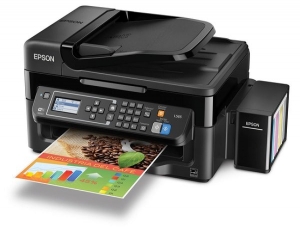
Epson L565 Driver Download Links
Epson L565 Driver Download -Is a printing device with the most complete features in the latest L series. This is not surprising because L565 users target small-scale business users who have diverse printing device needs compared to home segment users. Among them have facsimile functions and network connections for shared use.
This Epson L565 printer is also equipped with a large enough ink tube that can hold enough ink so that the purchase of ink or refilling ink will not be too frequent so it is very cost effective. This printer has a wireless and Ethernet network, so users can easily connect this printer with a smartphone or iPhone mobile device.
Epson L565 has dimensions of 484 x 377 x 226 mm and has an eprint cloud system that functions as an intermediary to prin, scan, copy from any device. And paper supported by Epson L565 printers are sizes ranging from A4, A5, A6, B5, Letter, Legal, Half Latter, Folio. For Epson L565 ink itself has a type of T6641 Black Ink (4,000 sheets), T6642 Cyan, T6643 Magenta, T6644 Yellow (6,500 sheets).
Cordless Printing
Epson L565 is equipped with Wi-Fi and Wi-Fi Direct functions to support your comfort while printing both from PC and Router devices or from Mobile devices. The Wi-Fi Direct function allows you to print directly from 4 devices without the help of a Router. In addition to wireless connections, the Epson L565 is also equipped with Ethernet Port facilities so you can connect the Printer to more PC devices at home or office.
When the printer is connected to the internet, you can use Epson Connect to connect Printers with many types of PC and Mobile devices, including printing from anywhere. Epson Connect features consist of:
- Epson iPrint, Through the help of this application you can print directly from your Smartphone or Tablet from anywhere. Download the application on iTunes and Play Store
- Epson Email Print, you can send e-mail photos or documents that you want to print directly to an Epson printer
- Remote Print Driver, Print on Epson Printers anywhere, no matter in other parts of the world once the Printer and PC are connected to the internet
- Scan to Cloud, Save your Scan results to e-mail or save in private Cloud storage
- You can also print with the help of third-party applications such as: Apple® AirPrint ™, Google Cloud Print ™, and Mopria ™ Print Service.
Quality Print Products with Micro Piezo Technology
The latest Epson L-Series comes with Micro Piezo Technology's Print Head design that has performance and is more reliable than conventional Print Head. The award-winning Micro Piezo Print Head is more durable than Thermal Print. Epson L-Series Micro Piezo Print Head is designed to be able to print in large quantities and faster. The latest L-Series Print Head can print up to a maximum resolution of 5760 x 1440 DPI. Variable Size Droplet Technology (VSDT) makes the Print Head remove ink of various sizes to produce sharper details and sharper images and smoother gradations.
The procedure for downloading and installing the printer driver
1. For Windows OS:
- Click the download link as shown below then select [Save]
- Select "Save As", then save to download the selected driver file or by selecting [Run] / [Open]) the file will be automatically installed after the driver is saved. The downloaded file is stored in the place that you specified in the .exe format.
- Finally, double-click on the .exe file to decompress so that the installation will start automatically.
2. For Macintoch OS
- click on the download link available below
- Check your computer's settings to set the location for storing the drivers you want to download.
- Double-click the file to be installed on the Disk Image. Then open the installed Disk Image and set the file folder to start the installation automatically.
3. For Linux OS:
- The process of downloading and installing can be done very easily, you just need to follow the instruction manual given to the driver that was downloaded in the installation process.
If you experience problems installing the driver, you can contact professional service software to be able to resolve the problem.
Select the driver you want to download from this list. You can also choose the operating system to see only drivers that are compatible with your system.
So my post today is about 'Epson L565 Specifications and Drivers'. Hopefully it can be useful especially for myself as a material note and generally for a warehouse driver friend. So much from me, thank you very much for your visit and see you again in the next post.
Epson L565 Driver Download
- Before you download this file, please check determine the Operating System.
- To download this file, Just click on the download link Epson L565 Driver Driver Download.
- All files are original, This Website does not repack or modify downloads in any way.
- if you have any trouble to installation this driver printer, Call online support software or professional services software.













